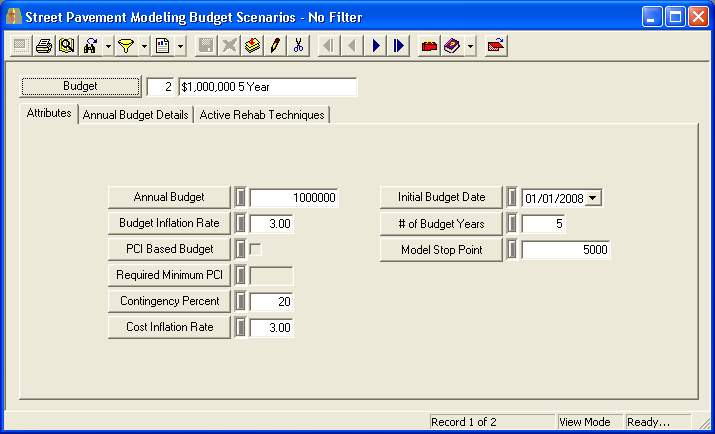![]()
The Pavement module provides you with a modeling program for budget forecasting. This program centers around the model runs. Several setup modules are provided to help you configure your model runs. Here, you can set up your budget, determine whether it is based on a monetary value or PCI, and determine the number of years that the model will run. By setting up these features, you are able to use your model runs to determine how much budget is actually needed to keep the segment network at a desired condition. For more information on the model runs, please reference the Model Runs help guide.
For information about this module's toolbars click on the corresponding icon below.
|
|||||||
Note: Users can view any field definition by right clicking + Ctrl in that field.
![]() Click here to access the Budgets Tutorial Movie.
Click here to access the Budgets Tutorial Movie.
To access the Budgets module, select Transportation > Pavement > Modeling > Model Setup > Budgets and the following window will appear.