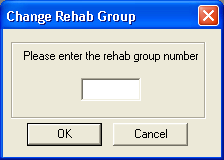
When a Rehab Technique is loaded into the grid, the Rehab Group number will be carried over from the setup module. To change the rehab group number, highlight the record(s) you wish to change, and then right click and select Change Rehab Group. The following window will appear:
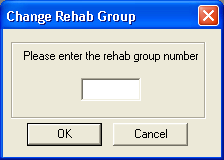
Enter the rehab group number and click OK. The change will be reflected in the grid.
Note: This tool should be used in conjunction with the Change % Budget. The purpose of these two functions is to allow you to indicate the maximum budget percentage that can be used to rehabilitate a group. The allocated budget percentage goes towards the entire rehab group. For example, if you have five rehab techniques in Rehab Group 1, and Group 1 has been allotted 35% of the budget, the entire group can use 35% of the budget, as opposed to 35% for each individual technique in that group. We recommend that a single rehab group only have one rehab technique included, and all techniques in the same rehab group have the same % Budget.
Important: You are not required to enter a % Budget for all groups. If you do not indicate a budget percent or set a rehab group, the program will use the entire budget amount needed to complete that type of rehabilitation. No limit will be imposed.