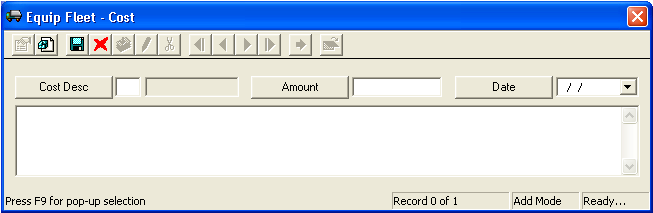
 to save the record.
to save the record. to escape Add Mode.
to escape Add Mode. to close the window.
to close the window.This grid allows you to enter additional costs that are not included in a work order, such as new tires or a trailer hitch. The cost values entered in this grid are used in the Evaluation tab to calculate the total amount spent on a vehicle to date.
To add miscellaneous cost data, complete the following steps:
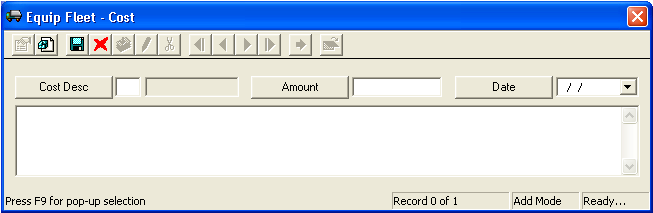
 to save the record.
to save the record. to escape Add Mode.
to escape Add Mode. to close the window.
to close the window.To view, edit, or delete cost data, right click on the record and select View Record, Edit Record, or Delete Record.