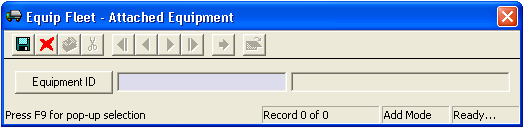
Note: The Equipment ID number is the same ID number used in Equipment Inventory.
 to save the record.
to save the record. to escape Add Mode.
to escape Add Mode. to close the window.
to close the window.This grid allows you to log equipment that is attached to a vehicle. For example, a truck may have a hoist attached to it. The hoist is documented in Equipment Inventory while the truck is in Fleet Inventory. By using the Tracking tab, you can view the hoist's equipment ID number and description from the truck's Fleet Inventory record.
Note: Each piece of equipment can only be assigned to one vehicle, however, you may attach as many pieces of equipment to a vehicle as needed.
To log a piece of attached equipment, complete the following steps:
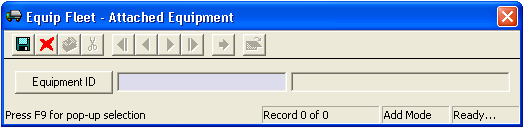
Note: The Equipment ID number is the same ID number used in Equipment Inventory.
 to save the record.
to save the record. to escape Add Mode.
to escape Add Mode. to close the window.
to close the window.To view, edit, or delete attached equipment, right click on the record and select View Record, Edit Record, or Delete Record.