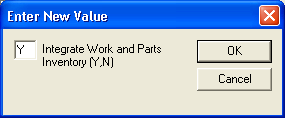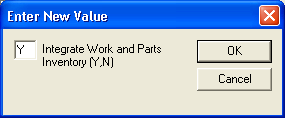How to Turn On/Turn Off Options
To activate or "turn on" an option, complete the following steps:
- Right click on that option and select "Edit." A window similar to the following will appear:
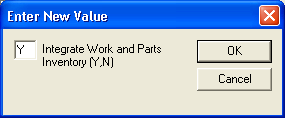
- Enter a "Y" (for yes) in the dialog box to activate or turn on that option. OR enter an "N" (for No) if you want to disable or turn off the option.
- Click
 to save.
to save.