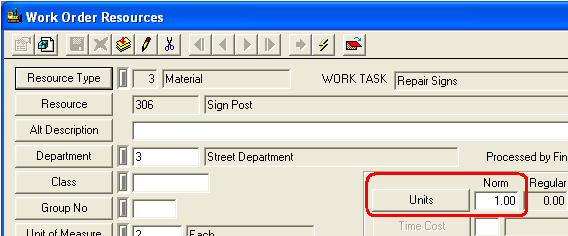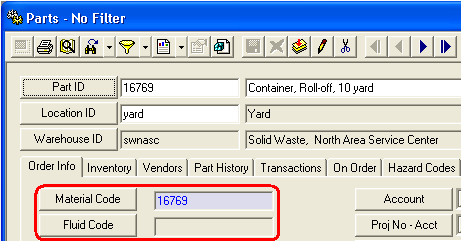
There are several integration options available; however, they only apply to materials and fluids that are linked to the Work Order modules (Standard, Lite, Daily Work) through the Parts Inventory module. Materials and fluids can be linked by assigning a material or fluid code in one of the following two fields in the Parts Inventory module.
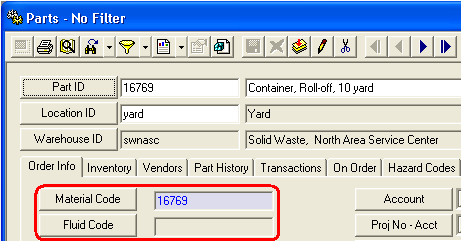
Also, the Units field in the Resources record must be populated for any of these integration options to work.