The Accounts tab tracks utility account information that pertains to the address. Multiple account numbers of various types can be entered for each address record.
The account information also interacts directly with the Work Requests module, and is used to autofill the some of the Request information. If an matching account number is entered on the request it will pull address and contact information from the address record over to the request. For more information go here.
A sample of the grid appears below. Sort records in the grid by clicking on the headings. An up or down arrow (highlighted in orange below) will appear signifying ascending or descending order. The functions in the grid allow user to view, add, edit, or delete the records.
![]()
How To
Add an Account
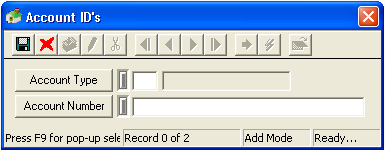
Note: The Account Number and Account Type must be unique. No two addresses can have the same account number with the same account type.
* Required Field