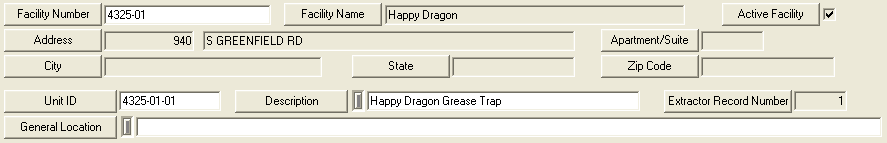
The header fields contain general information to identify and describe and locate each facility. It appears the top of the module window and remains visible as users navigate through the modules tabs.
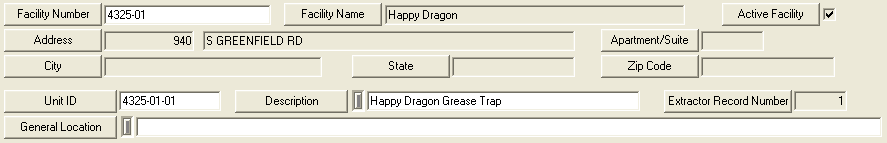
Field |
Function |
Facility Number* |
The number of the Facility this extractor is installed in. Click the Facility Number button or click in the field and hit F9 for a list of Facilities to link this record to. |
Facility Name |
The name of the facility. This field as well as the Active Facility, and Address fields are auto-populated when the Facility Number is set |
Unit ID* |
The extractors unique identifier. |
Extractor Record Number |
This field is auto populated by the system |
* Required Field