The Pump Outs/Cleaning tab contains a grid of all the pump out records for this facility.
A sample of the grid appears below. Sort records in the grid by clicking on the headings. An up or down arrow (highlighted in orange below) will appear signifying ascending or descending order. The functions in the grid allow user to view, add, edit, or delete the record.
![]()
How To
Add a Pump Out/Cleaning Record
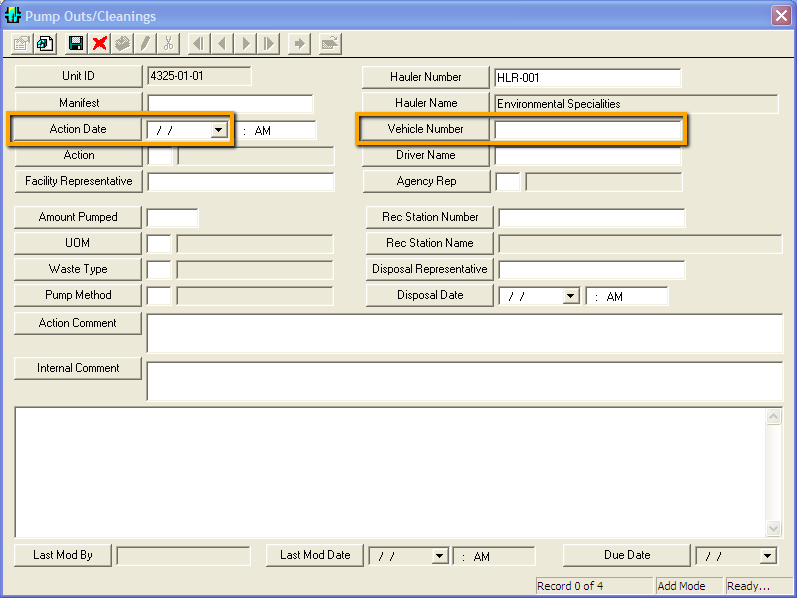
Field |
Function |
Action Date* |
The date the pumpout occured. |
Hauler Number* |
The FOG Hauler that is sending the waste. Click the Hauler Number button or click in the field and hit F9 for a list of valid hauler records. This list is populated from the FOG Hauler module. If the Hauler information is filled out on the Facility record, this field will auto-fill. |
Hauler Name |
The name of the FOG Hauler. This is auto-populated when the Hauler Number is selected. |
Vehicle Number* |
The FOG Hauler vehicle that is sending the waste. Click the Vehicle Number button or click in the field and hit F9 for a list of valid vehicle records. This list is populated from the FOG Hauler module on the Vehicle grid, and filtered based on the Selected FOG Hauler. |
Disposal Date |
The date the waste disposal occurred on |
Driver Name |
The driver of the FOG Hauler vehicle. Click the Driver Name button or click in the field and hit F9 for a list of valid drivers. This list is populated with the list of drivers from the FOG Hauler module on the Vehicles/Drivers tab, and filtered based on the Selected FOG Hauler. Note: Users can manually type in a name here that isn't part of the drivers list. |
Rec Station Number |
This group of fields is used when a Hauler vehicle is brought to a receiving station to dispose of waste. For more information about waste disposal please go here. |
* Required Field
Note: These record can also be viewed in the Pumping information module under Sewer > Environmental Compliance > Fats Oils Grease > Waste Hauler Information > Pumping Information.
Note: Documents can be attached to pumpouts