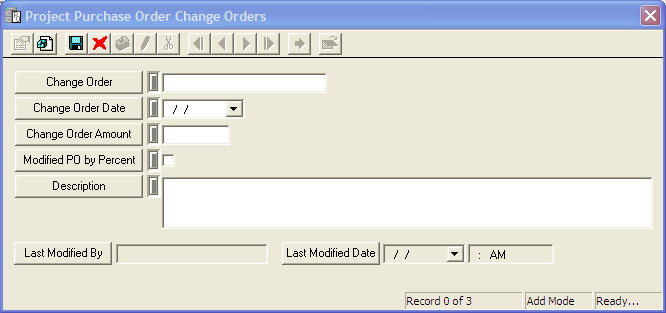This tab stores general information for the PO: status, account, shopping cart no., funding source, start and end dates. There are several fields to calculate the payment status of the purchase orders. There is also Change Orders grid that can be used to track changes to the PO.
Field Names |
Special Functions |
Invoiced |
The sum of all invoices related to this PO |
Paid |
The sum of all invoices payed related to this PO |
Remaining |
The difference between the sum of money invoiced to this PO and payed out. |
Change Orders grid
This grid can be used to keep track of changes that are made to the PO. When the PO is create a record is added to this grid. After that it must be manually updated.
![]()
How To
Add a record