 button in the module toolbar. The following window will appear:
button in the module toolbar. The following window will appear: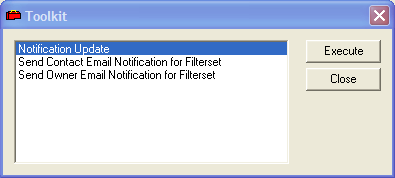

Note: For additional information on the use of these tools, consult the How to Assign Flow Basins to Pipe Inventory topic.
The Toolkit in this module provides these functions:
Function |
Result |
Create from Pipe Inventory |
This tool is used to recreate the flow basin outlets based on what is in the Pipe Inventory module. This tool is used only when all of the pipes have a both the Upstream Structure, Downstream Structure, and Flow Basin specified. This tool deletes all the records in the Flow Basin Outlet table and add all the pipes where the downstream pipe has a different flow basin. If the flow basin does not exist, then the record for the flow basin is added as well as the flow basin outlets. |
Update Pipe Inventory |
This tool is used to assign flow basins tall the pipes in the Pipe Inventory table and the Structure Inventory table. Once all the Flow Basin Outlets have been set up, use this tool to assign the flow basins to all the records. The program will assign the flow basins based on the first flow basin outlet downstream. This should run to update Pipe Inventory once ALL flow basins and all flow basin outlets are defined. |
How to
Run a toolkit function
 button in the module toolbar. The following window will appear:
button in the module toolbar. The following window will appear: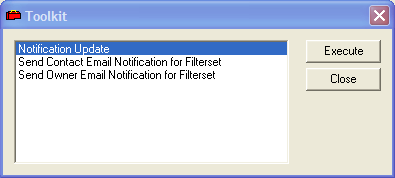

Note: For additional information on the use of these tools, consult the How to Assign Flow Basins to Pipe Inventory topic.