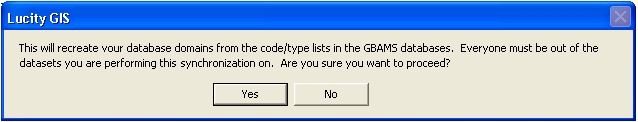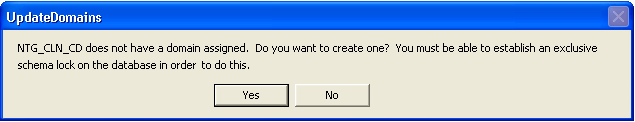Tools > Lucity Synch Domains from the Lucity GIS toolbar.Note: If you are unable to get everyone out of the database, you can add domains to the pick list in the desktop.
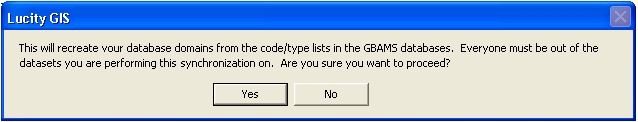
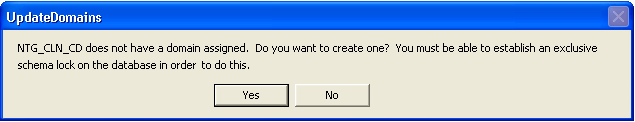
Tools > Lucity Synch Domains from the Lucity GIS toolbar.Note: If you are unable to get everyone out of the database, you can add domains to the pick list in the desktop.