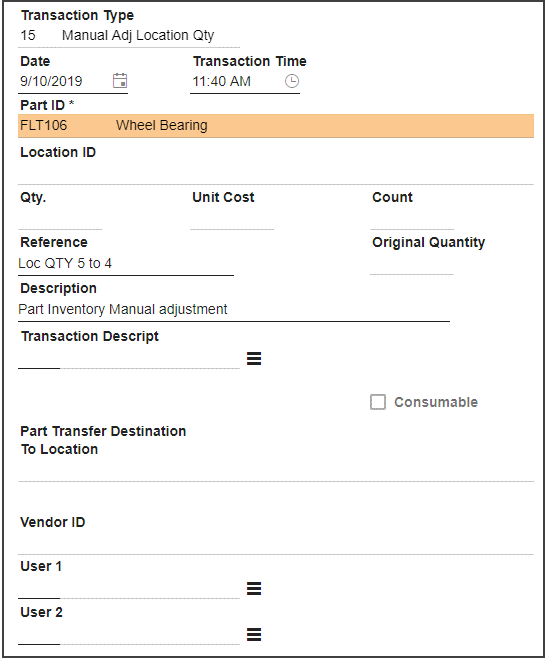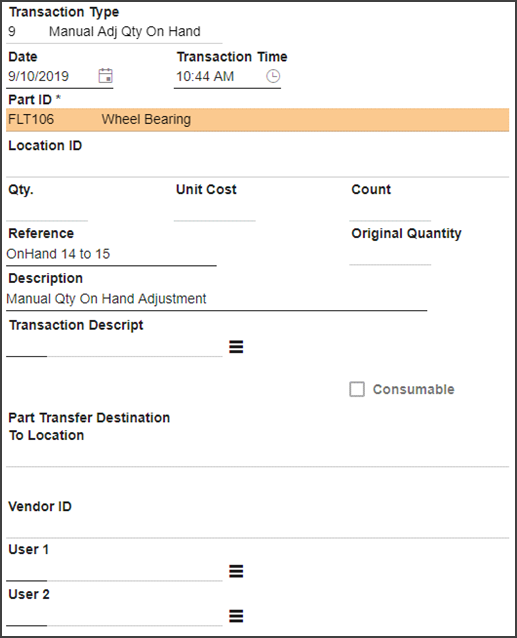
Inaccurate Part counts can occur if incorrect toolkits are used to conduct simple Part Quantity adjustments. The Part Quantity counts in four Parts tables--Parts (PTPARTS), Parts > Inventory (PTINV), Parts > History (PTPARTCOST), Parts > Transactions (PTTRANS)--should always be equal and will remain so if the correct quantity adjustment toolkits are used. However, since mistakes are possible, these data correction toolkits enable you to get the counts back on track. Here are some examples of inaccurate Part counts:
Parts count correction methods
The following Part data correction toolkits will enable you to correct Part count discrepancies. It is important to note that you may have to use a combination of these toolkits to correct a complex count discrepancy.
These toolkits are enabled by Admin Portal > System > System Settings > General > Flags to Alter Application Behavior for Rare Cases. Contact Lucity Support for assistance with this process.
Manual Parts On Hand Count Adjustment (Parts): Use this toolkit to change the Qty On Hand value in the Part record. This toolkit will only change the value in the Part record's Qty On Hand field, it will not update quantities in Part Inventory, Part History, or Part Transactions. A record will be written to the Part Transaction grid that stating the change made to Qty On Hand.
Important: Only use this tool when the counts in Parts > Inventory (PTINV), Parts > History (PTPARTCOST) and Parts > Transactions (PTTRANS) all match, but Parts (PTPARTS) does not match.
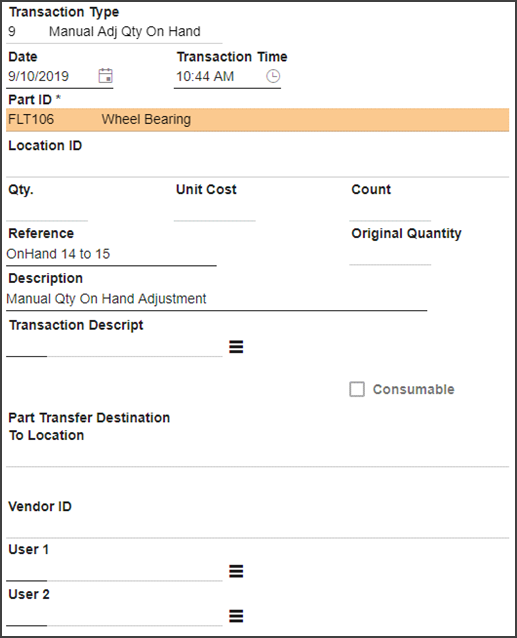
Manual Transaction Count Adjustment (Parts): Use this toolkit to make the count in Part Transactions match the Qty On Hand value in the Part record. A record will be written to the Part Transaction grid that states the increase or decrease in quantity needed to make the count match Qty On Hand. This toolkit will not update quantities in Parts, Part Inventory or Part History.
Important: Only use this tool when the counts in Parts (PTPARTS), Parts > Inventory (PTINV), and Parts > History (PTPARTCOST) all match, but Parts > Transactions (PTTRANS) does not match.
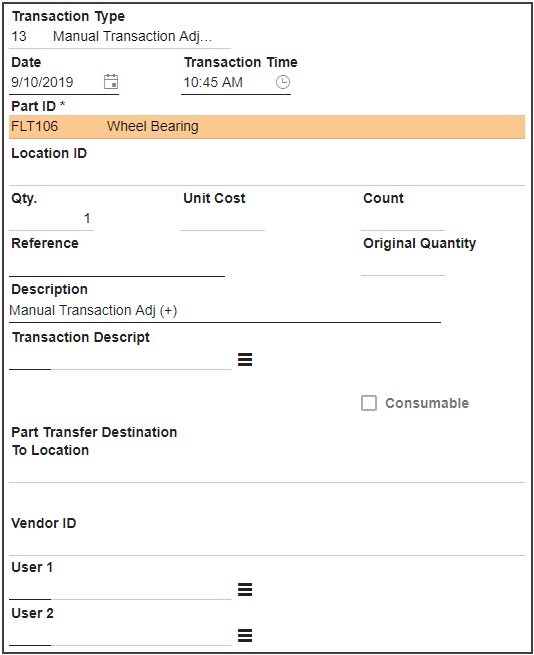
Manual Quantity Adjustment (Part Inventory): Use this toolkit to change the Quantity value of a Part Inventory record. This toolkit will only change the value in the Quantity field for a single Part Inventory record, it will not update quantities in Parts, Part History or Part Transactions. A record will be written to the Part Transaction grid that stating the change made to Quantity in Part Inventory.
Important: Only use this tool when counts in Parts (PTPARTS), Parts > History (PTPARTCOST), and Parts > Transactions (PTTRANS) all match but Parts > Inventory (PTINV) does not match.