Parcels
The Parcels module tracks land parcels that an agency wishes to monitor.
Common Tasks
To open this module, select General > Parcels .
In the Parcel module click the Fill out the Parcel Number which must be unique. (required) Fill out the Land Use and Zoning Class to classify the parcel. Complete other fields as desired. Click the
Select the record you want to add an address to. Click the Select the Addresses tab and click the Complete the Address and Street Name fields (required). Complete other fields as desired. Click the Address .
Select the record you want to add an address to. Click the Select the Addresses tab and click the Customer Address records. Select an Address from the list.Note: Use the fields at the top of each column to search for a specific record.
Click OK . The selected Address is attached to the current record.
Other Information
Required Relationships
Optional Relationships
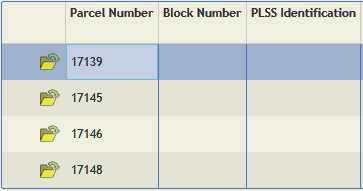
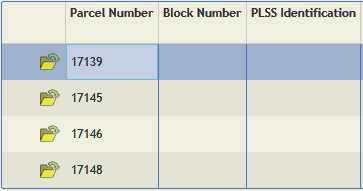
 How to link to an existing Customer Address
How to link to an existing Customer Address