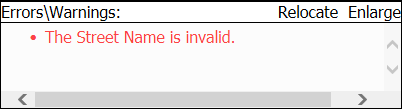
Street Name Validation enables agencies to control the spelling of Street Names users enter into Lucity Web. This validation ensures that street data are uniform, which improves filtering and reporting. The process is controlled by a setting found in Admin Portal > Settings > General Options > Validate Street Name.
Note: This setting validates by Street Name only. Users have additional options in Systems Settings by which to validate parts of an address against the General > Customer Address and/or General > Street Segment tables. More information about System Settings > General.
Validation Turned On
When Street Name Validation is activated, any text the user enters in an Address field is checked against the Street Name Index. If the text is not found in the Street Name Index, an error message appears, and the user cannot save the record until the Street Name is corrected.
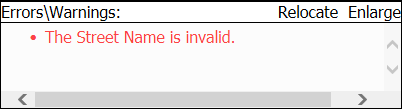
Validation Turned Off
When Street Name Validation is deactivated, users may enter addresses in any format and spelling. However, without validation, users will likely encounter issues when filtering, sorting, and reporting. If an agency deactivates the option and then turns it back on, any Street Names that do not match the Street Name Index will result in invalid records.
Note: Deactivating Street Name Validation affects all modules and all users.