Lucity GIS View Setup
Administrators design and configure GIS Views directly within Lucity Web. Views are then assigned to groups of people who will use them.
View Components
Map View Name *
|
A unique name to distinguish the gis view.
|
Description
|
An optional description of the map.
|
Selected Web Map *
|
Identifies the ArcGIS Web Map that the view will display by default.
|
Lucity Map Assigned to GIS View *
|
Identifies a legacy Lucity Map from the Lucity Administration Tool > GIS > Map Setup.
|
Tools
|
A list of tools that will be included in the map.
|
* Required
* Can only select one or the other.
GIS View Design Mode
|
|
|

|
Design Mode
|
Located on the Lucity Web Map Analyst Toolbar. Opens the settings for the current gis view
|
Edit Properties
|
Opens the Edit Pane allowing you to modify description, select web maps, and set available tools.
|
Assign Groups
|
Enables you to give Lucity security groups access to the gis view.
|
Default Settings
|
Enables you to set the gis view as a default for groups.
|
Save
|
Saves the changes to the view.
|
Exit
|
Closes Design Mode.
|
 How to Create a new GIS View
How to Create a new GIS View
- Click the username in the top-right corner of Lucity Web.
- On the side menu, select Create New.
 .
. This tool requires the Admin > Lucity App Admin > Run permission.
This tool requires the Admin > Lucity App Admin > Run permission.
- The following pop-up appears:
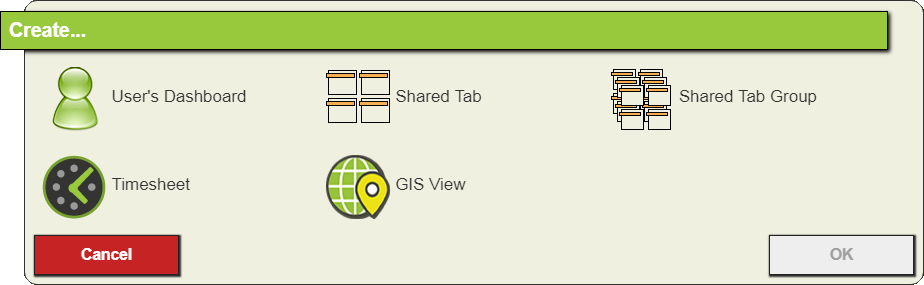
- Select GIS View.
- A new GIS View is created and the Properties are opened.
- Enter a Map View Name (required).
- Select a Web Map.
- Select which tools you would like to display.
- Click Save.
More information about GIS View Properties
 How to Open an existing GIS View
How to Open an existing GIS View
- Click the username in the top-right corner of Lucity Web.
- On the side menu, select Open.
 .
. This tool requires the Admin > Lucity App Admin > Run permission.
This tool requires the Admin > Lucity App Admin > Run permission.
- The following pop-up appears:
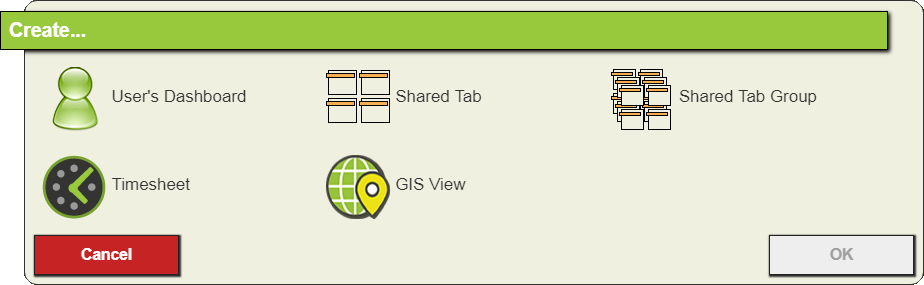
- Select GIS View. The tool expands to display all existing GIS Views.
- Select a view from the list.
Note: Type a name in the Search field to narrow the list of views.
- Click OK. The GIS View opens in Design Mode.
- Modify as needed.
More information about adding/editing GIS Views

 How to Create a new GIS View
How to Create a new GIS View .
.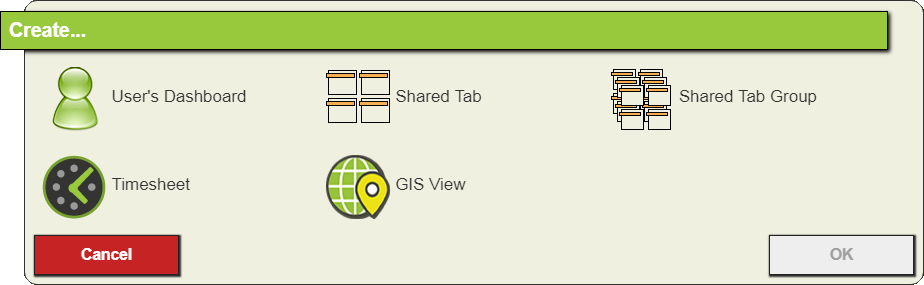
 .
.