There is no identify tool to activate because the cursor in the map will automatically identify features that are clicked on unless there is another tool activated. After the user clicks a pop-up will appear displaying attribute information in the map.
Note: The tool will only identify features that are currently visible.
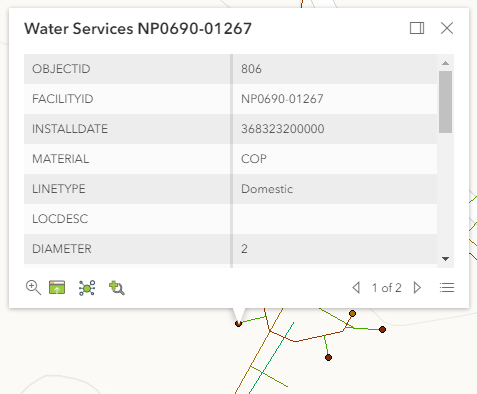
|
Dock |
Docks the pop-up to the side of the screen. |
|
|
Zoom To |
Zooms to the identified asset. |
|
|
Opens the Data grid and displays the Module for the currently selected records. Each layer will be opened in another tab. |
||
|
Displays a list of modules with records related to the selected record in the grid. |
||
|
Creates a new inspection for the selected asset. |
||
|
Navigate |
Navigates through the different assets identified when the mouse was clicked. |
|
|
Picklist |
Displays a list of all assets identified when the mouse was clicked. |
|
The pop-up displayed above may not look like your pop-up as this is configurable within ArcGIS Portal. If you do not have a pop-up Lucity automatically configures one.