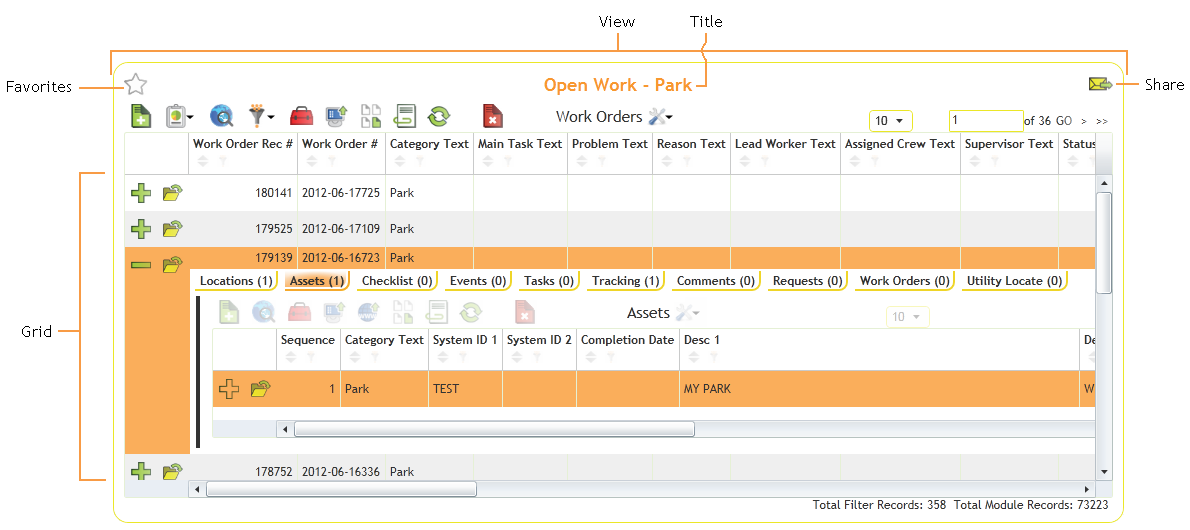
Views control how data is structured or displayed on screen. A View can either show all of the records in a single module or a limited set of records for a module (based on a preset filter). Views can be launched from the Modules tab, the Menu tab, or from a Dashboard plug-in.
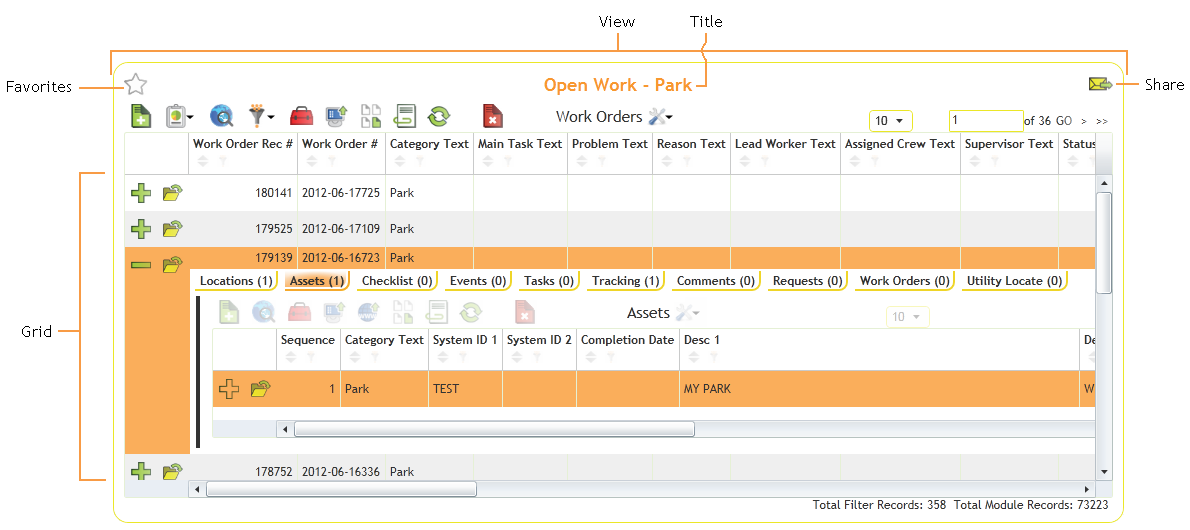
View Components
|
Mark as Favorite |
Lets users mark a specific view (and its current filter) as a favorite. When a view is marked as a favorite, the star turns yellow.
|
|
Title |
Identifies the View by name. If the View was reached through a Dashboard plug-in, the title is the same as the link selected. |
|
Share with Others |
Enables the user to send a link to the current View to other Lucity users, allowing them to see the same dataset. |
Grids - Each View contains one or more grids, which display tools and records for the module.
Opening Views
Views can be accessed through:
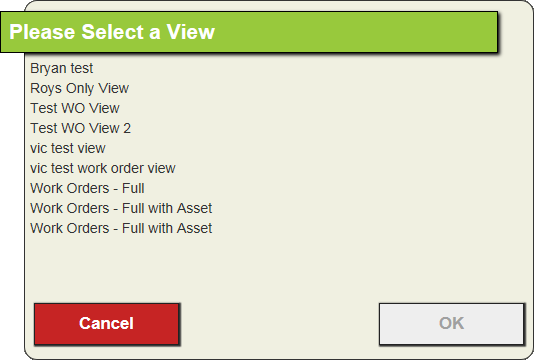
|
In This Section |