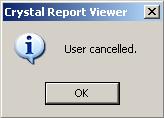to open the Report List.
to open the Report List.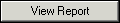 to preview the report. The following window will appear for most (but not all) reports. This window allows you to enter a subtitle if desired.
to preview the report. The following window will appear for most (but not all) reports. This window allows you to enter a subtitle if desired.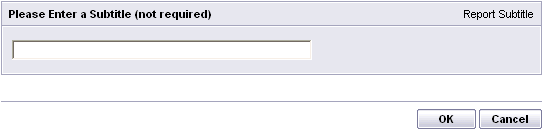
- If you choose not to enter a report subtitle, simply hit <Enter> and the preview window will open.
- To enter a report subtitle, place your cursor in the text field provided. Then, click
 to access the preview window.
to access the preview window.Note: To stop a preview before a report is generated, click
 on the preview window toolbar. If you click the Cancel button in the Subtitle query, the following notice and a blank report will appear.
on the preview window toolbar. If you click the Cancel button in the Subtitle query, the following notice and a blank report will appear.