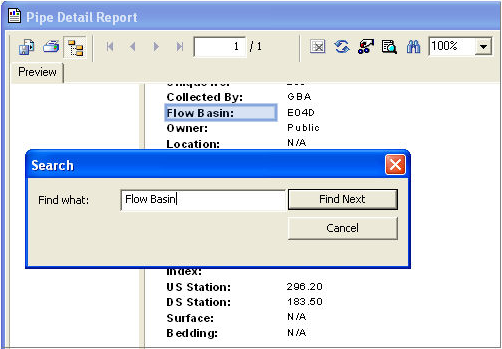. The following window will appear:
. The following window will appear:To locate a certain field in your report, click the search button  . The following window will appear:
. The following window will appear:
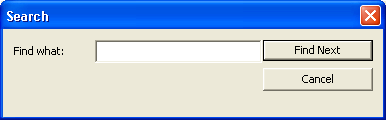
Enter the text you want to locate in your report and click  . For example, if you are previewing a Sewer Pipe detail report and want to locate the flow basin data in the report, enter "Flow Basin". The report will then locate and highlight the text you entered (see figure below).
. For example, if you are previewing a Sewer Pipe detail report and want to locate the flow basin data in the report, enter "Flow Basin". The report will then locate and highlight the text you entered (see figure below).