In this module you will create a record for each piece of equipment used to complete a work order. Each time you create an equipment record, that item is added to the equipment code-description pick list. This pick list is used in the Resources grid in the Work program.
Module Toolbar
More information about the tools available in this module
Note: To view an explanation of any field, Ctrl + right click in that field.
To access the Equipment module, select Work > Work Flow Setup > Equipment and the following window will appear.
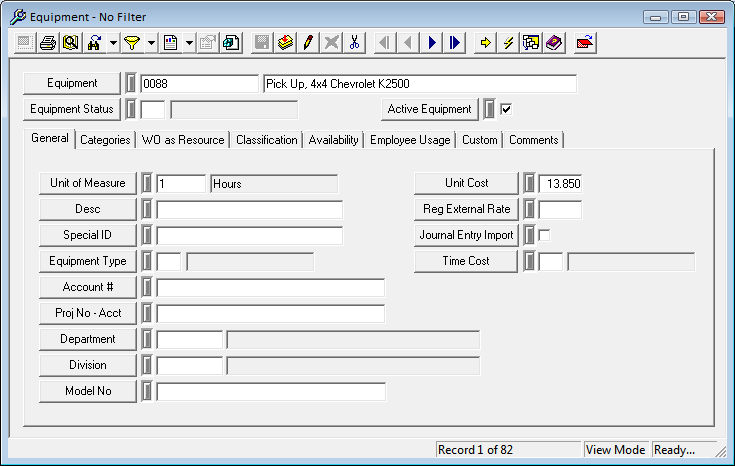
|
In This Section |