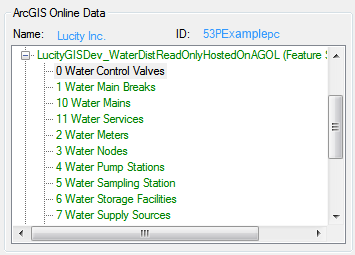
This section displays information about your ArcGIS Online account.
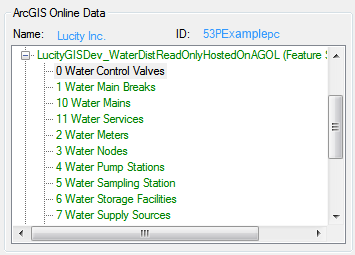
Name |
The name of the ArcGIS Online organization you are logged into. |
ID |
The ArcGIS Online ID for the organization you are logged into. |
Grid
The grid in this section displays a list of Feature Services that are hosted on your organizations ArcGIS Online account. If you expand a service it will contain a list of feature class layers that could be linked to Lucity. Services listed in black do not have any feature class layers linked to Lucity. Services listed in green have feature class layers linked to Lucity.
Click on a feature class layer to display the configuration between the layer and Lucity.
Right-click on a feature class to open a menu with a list of tools. The tools that show up depend on whether the layer is linked to lucity or not.
Tool list |
|
Links the layer to a module in Lucity and allows the user to configure the link. |
|
Unlinks the layer from Lucity. |
|
Checks the Configuration for errors. |
|
|
In This Section |