Notice: This section has been moved to Lucity Web and is no longer updated here. Lucity Work Options >
The Administration, Work Options module allows you to customize your work order and request numbers, select options to track in work orders and requests, and set up other general options.
Module Toolbar
More information about the tools available in this module
Note: To view an explanation of any field, Ctrl + right click in that field.
To access the Work Options module, select Work > Administration > Work Options and the following window will appear.
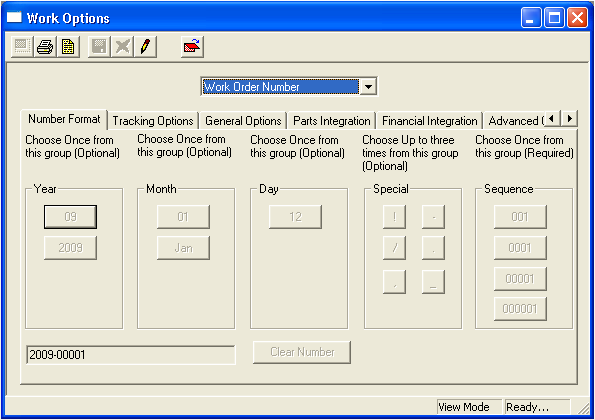
Note: The options under each tab will change depending on whether you have Work Orders or Work Requests selected in the drop-down box at the top of the screen.
|
In This Section |