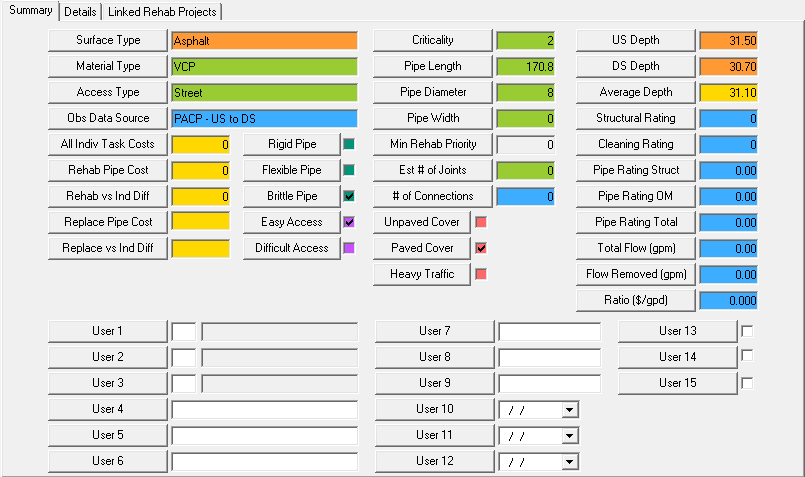
The Summary tab displays attribute and condition information for the pipe. It also displays the various criteria the model used to select pipes, including ratings, rehabilitation priority, classification, and costs. This information is copied from the Pipe Inventory record as well as from the most recent Inspection record.
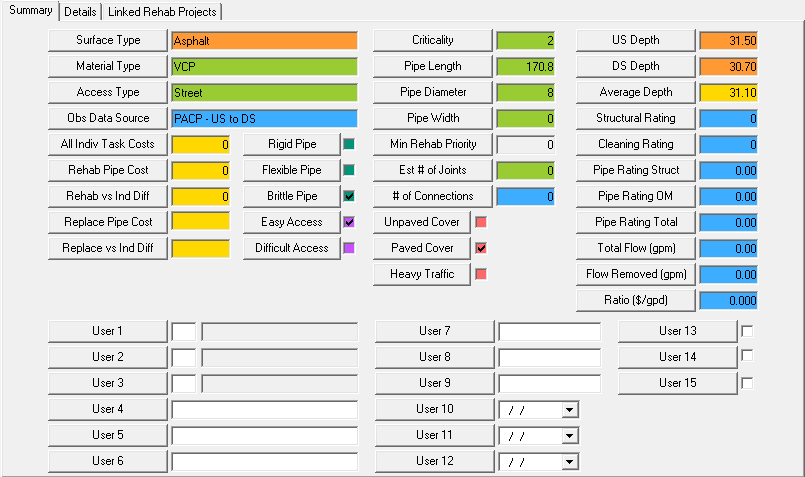
Material Type Access Type Pipe length Pipe Diameter Pipe Width Est # of Joints Criticality |
Automatically populated using data from corresponding fields in the Sewer Pipe Inventory record. |
Surface Type US Depth DS Depth |
Automatically populated using data from the Sewer Structure Inventory records related to the sewer pipe. |
Average Depth * |
The average of the two structure depths. Automatically calculated as: (US Depth + DS Depth) / 2. |
Obs Data Source # of Connections Structural Rating Cleaning Rating Pipe Rating Struct Pipe Rating OM Pipe Rating Total Total Flow (gpm) Flow Removed (gpm) Ratio ($/gdp) |
Automatically populated using data from the pipe's most recent Inspection. |
All Indiv Task Costs |
The cost of fixing each individual defect in the pipe. This is the sum of the costs of all selected tasks found on the Details tab in the Pipe Work Tasks grid. |
Rehab Pipe Cost |
The cost to rehab the entire pipe instead of repairing individual defects. This figure comes from the Pipe Rehab Work Task record specified in the Rehab Work Task field on the Pipe Default Rehab Work Task record that matches the pipe's attributes. |
Rehab vs Ind Diff |
The difference in the values of the All Indiv Task Costs and Rehab Pipe Cost fields. |
Replace Pipe Cost |
The cost to replace the entire pipe instead of repairing it. This value comes from the Pipe Rehab Work Task record specified in the Replace Work Task field on the Pipe Default Rehab Work Task record that matches the pipe's attributes. |
Replace vs Ind Diff |
The difference in the values of the All Indiv Task Costs and Replace Pipe Cost fields. |
Rigid Pipe Flexible Pipe Brittle Pipe |
Automatically marked based on how value in the Material Type field is classified in the Material Type Defaults module. |
Easy Access Difficult Access |
Automatically marked based on how the value in the Access Type field is classified in the Accessibility module. |
Unpaved Cover Paved Cover Heavy Traffic |
Automatically marked based on how the value in the Surface Type field is classified in the Surface Types module. |
Min Rehab Priority |
Not currently used. |