The Accessibility module is used to indicate a pipe's level of accessibility based on its location. The system uses these settings to select pipes for rehabilitation and to help determine rehab costs.
More information about Model Runs
Module Toolbar
More information about the tools available in this module
Note: To view an explanation of any field, Ctrl + right click in that field.
To access the Accessibility module, select Sewer > Sewer Rehab > Rehab Setup > Pipe Rehab Setup > Accessibility. The following window appears:
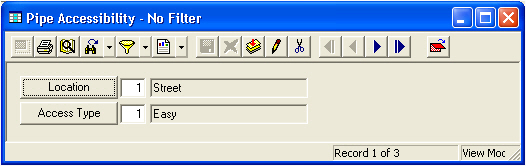
Field |
Function |
Location ** |
Specifies the type of area in which a pipe may be found. Click the field caption or press F9 for a pop-up list of locations derived from the Pipe Inventory module's Location field. |
Access Type |
Indicates whether the model should consider the selected Location as Easy, Difficult, or Unassigned. The Unassigned option forces the system to assume the highest possible cost. |
* Required.
* Must be unique. Only one record can be set up for each Access type.