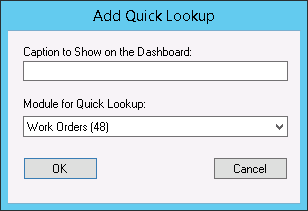Features
- Enables users to search through the records in a module.
- Click in the field and press the Space bar to automatically fill in the last value you used.
Example
In the Quick Lookup field, type the Common ID for the indicated type of Asset and click OK.