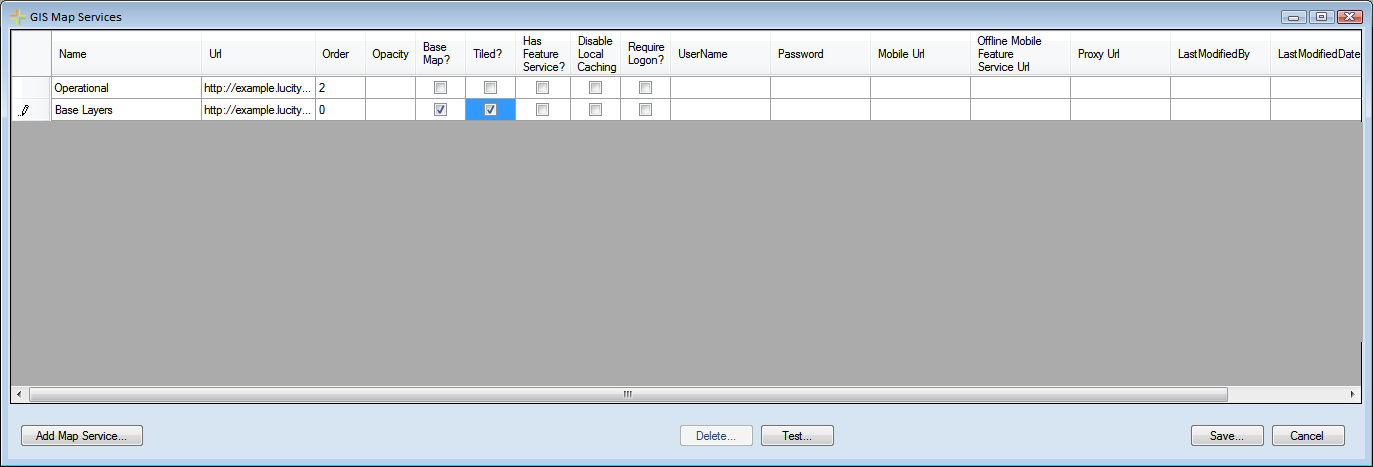
The GIS Map Services window enables administrators to connect Lucity to map services available on the Internet or that they have set up in Arc Server. Defining map services in this dialog defines them as an available service to add to a web or viewer map.
Note: Map services must be added to this setup screen before they can be added to the GIS Map Setup dialog.
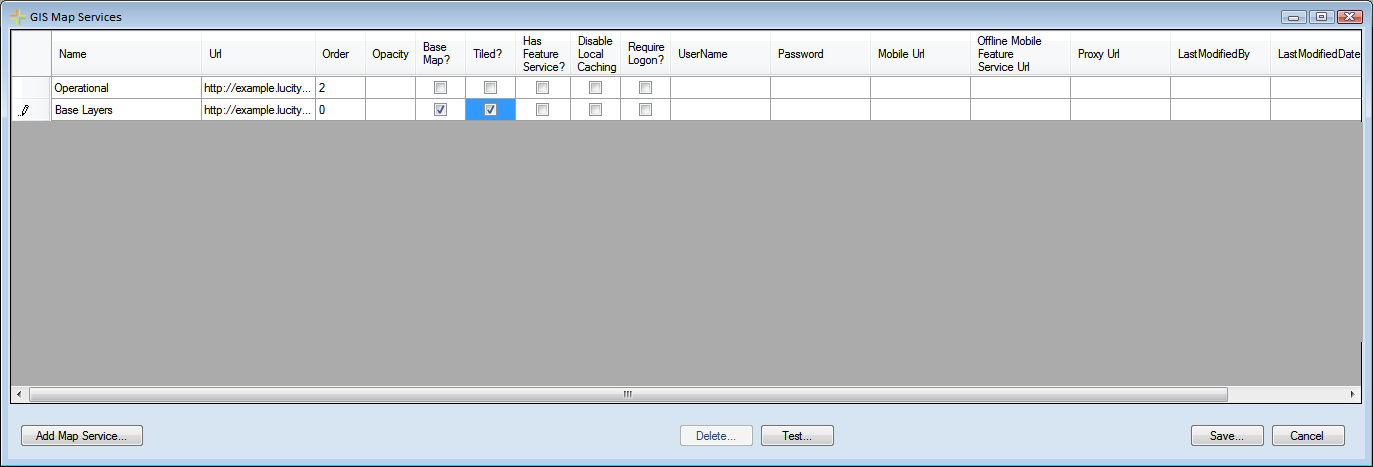
Using the Grid
To edit an existing Map Service, click in a field and begin typing.
Buttons |
|
Add Map Service |
Adds a new row in which to enter map service information. |
Delete |
Deletes the selected map service. |
Test |
Displays a pop-up that shows the map service URL, and a list of layers that the system recognizes as connected to Lucity. |
Save |
Saves edits made in the grid. |
Cancel |
Closes the window without saving. |
Fields |
|
Name |
A unique name for the map service, which is used to identify it during setup. |
URL |
The URL of the map service or the path of a local map package. A map service URL will usually look something like this http://<server name>/ArcGIS/rest/services/<service name>/MapServer. This must include /rest after ArcGIS. Note: In Arc 10.x, the <service name> is case sensitive. |
Order |
Specifies the order in which the map service will appear when implemented with other map services. Lower numbers appear beneath higher numbers. Basemap services always appear on the bottom. |
Opacity |
Controls the opacity of this service. |
Base Map? |
Indicates whether a layer should be used as a basemap. All layers marked as a basemap will be available to all users in the Basemap Selection tool in the webmap. This functionality is not available in the Lucity GIS Viewer or the Lucity Mobile application. Note: Basemaps must be either a tiled map service, an image service, or a Bing Map. Note: Basemaps can have a different spatial reference than other layers. However, when the basemap is loaded in the webmap, the map will zoom to full extent and abandon the user's current location. |
Tiled? |
Indicates whether the service is tiled. Tiling allows multiple concurrent requests, and cached tiles perform faster. |
Has Feature Service? |
Indicates whether the map service has an associated feature service. If a feature service is available, editing is enabled for related layers in the Lucity Webmap and Lucity Mobile. |
Disable Local Caching |
Prevents the mapping tools from using locally cached data. Instead, the system will always request the latest data from the server. |
Require Logon |
Provides an added layer of security by forcing users to enter their own login credentials when a map service is a secured service. Note: This feature is currently available only for Lucity Mobile. |
User Name |
Specifies a user name of a user that has permission to access the service if it is secured. (Required for secure services that contain Lucity Operational Data.) Note: If no user name/password is provided, users will be required to log in. Note: This feature is currently available only for Lucity Mobile. Lucity Web users enter credentials every time they use a Webmap with a secured service. |
Password |
Specifies the password for the User Name. |
Mobile URL |
Specifies an alternative, external URL for the service if it will be accessed by Lucity Mobile. |
Offline Mobile Feature Service URL |
Specifies a URL for an alternate map service in cases in which a map is likely to be used in Lucity Mobile's offline mode. Map services that are taken offline have several ESRI-imposed restrictions. This setting allows an agency to use an unrestricted map service in its Webmap/mobile map, then automatically switch to an alternative service (designed to be in line with ESRI's offline restrictions) when users take the map offline. |
Proxy URL |
Identifies the proxy address for clients using one. |
Last Modified By |
Identifies the last user to modify the connection string. |
Last Modified Date |
Indicates the date the connection string was last modified. |
Last Modified Time |
Indicates the time the connection string was last modified. |
Note: Multiple tiled services can be used in the map ONLY if the services have the same spatial reference. If a tiled service is set up as the basemap, and another service with a different spatial reference is used as a normal map layer, the Webmap will fail to render.