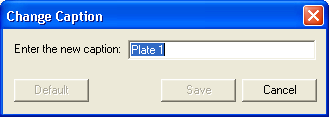
The Specs tab features multiple user-definable fields allowing you to document additional information.
You can change the button captions to help customize the user-definable fields. To change a caption, click on a specification button, select Caption, and the following window will appear:
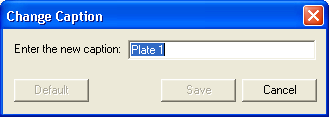
Then, simply enter a new title and save your changes. You may now record information in your newly defined field. For flexibility, the fields are all alphanumeric.