This tab contains a grid that tracks all subsegments associated with this supersegment. A supersegment can be made up of multiple subsegments. A sample of the grid appears below. Sort records in the grid by clicking on the headings. An up or down arrow (highlighted in orange below) will appear signifying ascending or descending order.
Each subsegment record added to this grid is given a system generated order number. As records are added to this grid, the order numbers are issued in ascending numerical order (1, 2, 3, etc.). The order can be customized in the three following ways.
- To change the order number for a single record right click on that record and selecting Change Order Number. The following window will appear:
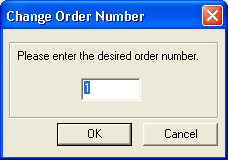
- Type the number to change the subsegment to and click OK. The order number for that record will then be changed.
- Then right click in the grid and select Reorder. This will cause all of the order numbers to recalculate based on the change that was just made.
![]()
 How To Change Order Number and Reorder
How To Change Order Number and Reorder