 on the module toolbar to open the Subset Manager window.
on the module toolbar to open the Subset Manager window.Note: If the module is capable of creating address subsets a prompt will appear at this point asking what kind of subset your are creating
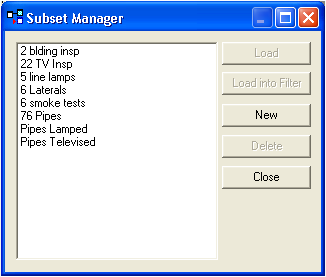
 to open the New Subset window.
to open the New Subset window.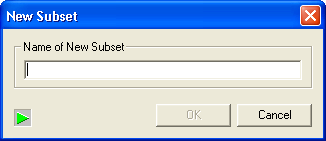
Note: If you click the green arrow, in the bottom left corner, you will see a list of existing subset names (duplicate names are not permitted).
or
 to return to the Subset Manager window without saving the new subset.
to return to the Subset Manager window without saving the new subset.You can also create a subset from a GIS map by selecting a set of features from the map and saving them as a subset. You can then view the subset in GIS or another related module.
 A
A