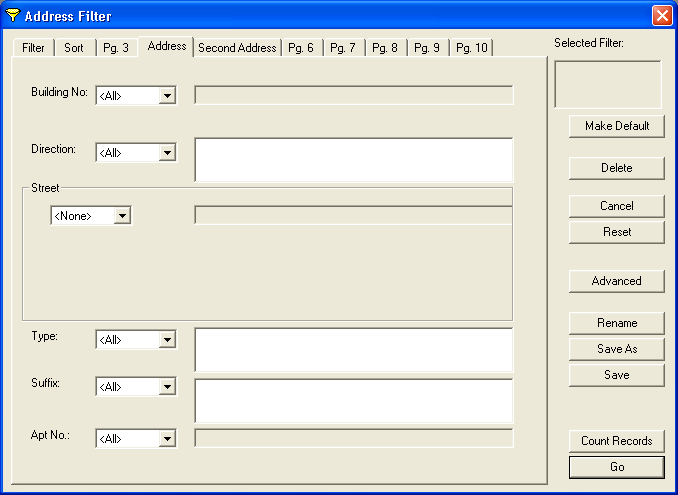
After the Sort tab there many more tabs. Each tab has a page of fields that can be filtered on. One tab of note is the Address tab which allows users to filter for specific addresses.
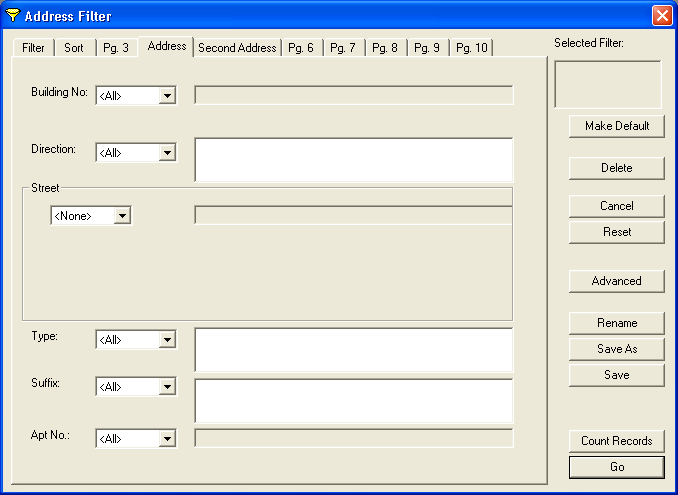
This option allows user to create a filter using specific address information. For example, they can select a specific building number, direction, street name, street type, suffix, or apartment number.
The other "Page Number" tabs contain more field to help continue to create a filter by selecting specific cities, states, zip codes, business names, phone numbers, account numbers, work orders, etc... User can filter by the last modified date. Remember the more specific the filter is, the fewer records the search will produce.
Note: The example above is from the Customer Address module. While filter tabs vary by module, these same steps apply throughout the system.