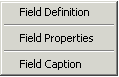
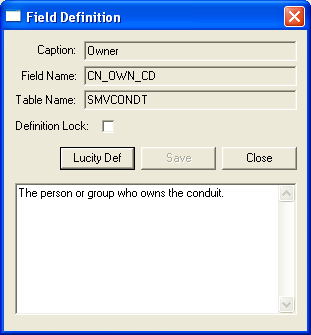
 to save your changes.
to save your changes. OR
 to cancel your changes and return to the default definition.
to cancel your changes and return to the default definition. . The read-only version of the original field definition will appear.
. The read-only version of the original field definition will appear. 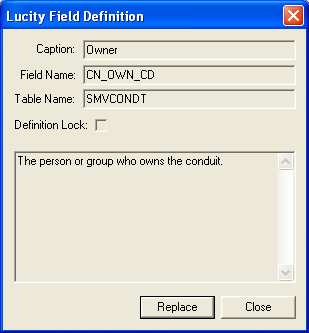
 and then
and then  . Your changes will be erased and the default definition will be restored.
. Your changes will be erased and the default definition will be restored.You can modify a field definition to fit your management needs. This is especially useful if you change a field caption.
Note: You may not have access to this feature, see your system administrator for details.
To change a field definition, complete the following steps:
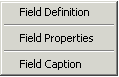
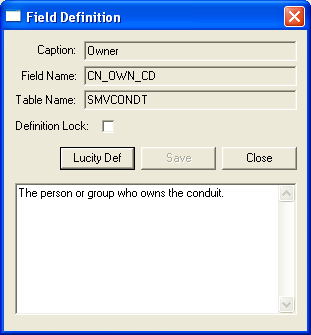
 to save your changes.
to save your changes. OR
 to cancel your changes and return to the default definition.
to cancel your changes and return to the default definition. . The read-only version of the original field definition will appear.
. The read-only version of the original field definition will appear. 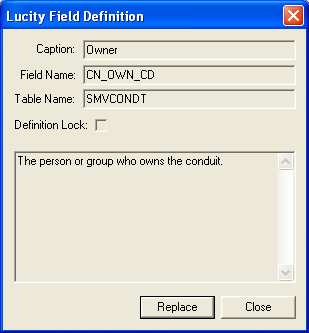
 and then
and then  . Your changes will be erased and the default definition will be restored.
. Your changes will be erased and the default definition will be restored.