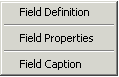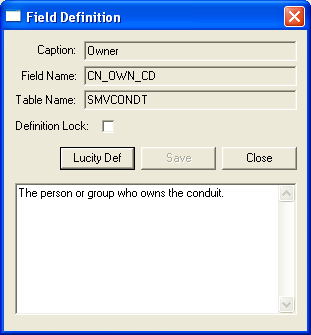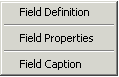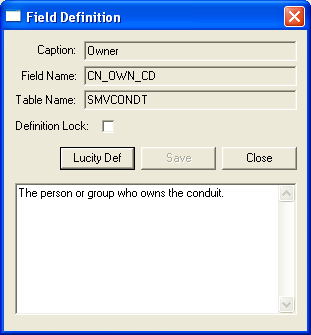Manual
To view a field definition manually, complete the following steps:
- Place your cursor in the field while in View Mode.
- Press <Ctrl>+ Right-click. The following window will appear:
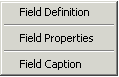
- Select Field Definition. A window similar to the following will appear:
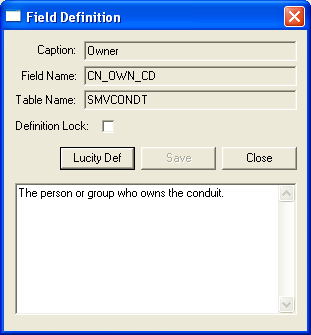
- At the top of the window is the field caption title, field name, and table name. The field definition is listed below in the text box.