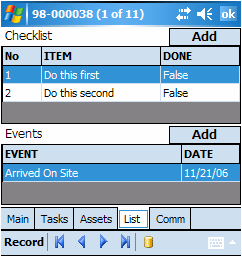Tapping the ![]() tab at the bottom of the screen will open the Checklist and Events screen. This screen displays all checklist items and events associated with the work order. Double tap on an Item or Event in the grids to view the record in detail. Double tap on the Done column in the Checklist grid to change false to true and vice versa. This indicates whether the checklist item has been completed. Click the
tab at the bottom of the screen will open the Checklist and Events screen. This screen displays all checklist items and events associated with the work order. Double tap on an Item or Event in the grids to view the record in detail. Double tap on the Done column in the Checklist grid to change false to true and vice versa. This indicates whether the checklist item has been completed. Click the ![]() button to add a new Checklist or Event to the work order.
button to add a new Checklist or Event to the work order.