If you double tap on an event in the Events grid or if you tap ![]() on the Work Order Checklist/Events screen, the Events screen will appear.
on the Work Order Checklist/Events screen, the Events screen will appear.
Note: If entering a new event, these fields will appear empty.
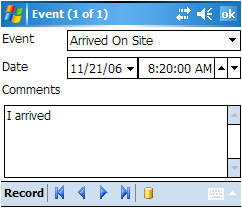
The fields in this tab are described in the table below:
Field Name |
Description |
Event |
Name of the event that occurred. |
Date |
Date and time the event occurred. |
Comments grid |
Comments or a description of the event. |