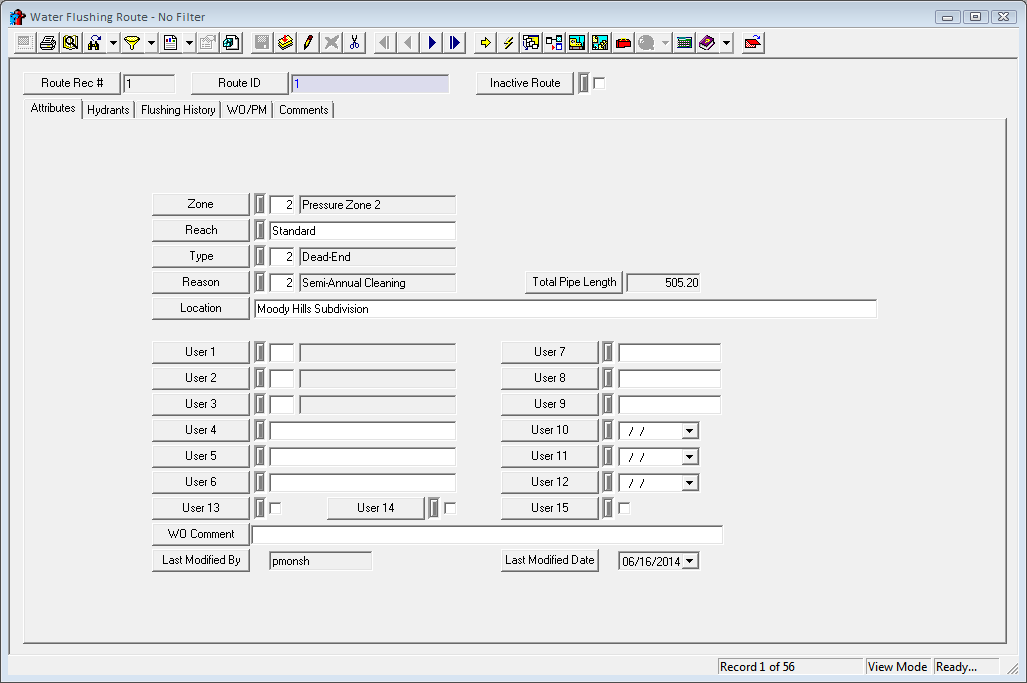The Water Flushing Route module enables agencies to set up routes for flushing valves, hydrants, and pipes. This module also displays the flushing history recorded in the Water Flushing History module for each route, as well as work orders associated with the flushing history.
Note: Water flushing routes may be viewed in the Lucity GIS Analyst tools. The "Show in Map" function will display all of the valves, hydrants, nodes, and valves affected in the flushing route, as defined in this module.
Module Toolbar
More information about the tools available in this module
Note: To view an explanation of any field, Ctrl + right click in that field.
|
To access the Water Flushing Route module, select Water > Water Distribution > Water Flushing > Flushing Route. The following window appears: