 button in the module toolbar. The following window appears:
button in the module toolbar. The following window appears: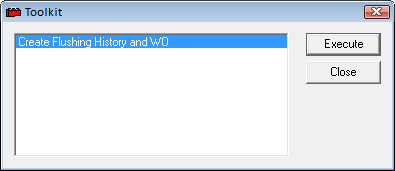
 .
.The system creates a Flushing History record and opens a new Work Order record.
- The Flushing Route is added to the Work Order as an Asset.
- The Hydrants, Valves, and Pipe records are copied to the Work Order's Asset grid (if the In Flushing Route, Copy ... option is activated under Water Options).
Users can then edit the records as needed.