
Lucity relies on the integration of modules to efficiently record and analyze data. For example, a sanitary sewer pipe will begin at a manhole and end at a manhole. The sewer pipe will have an inventory record in the Pipe Inventory module, whereas the manholes will have inventory records in the Manhole Inventory module. Thereby, the pipe and the manholes are related.
The Relationship tool allows users to see how many records in other modules are related to the record they are currently working with. These related records could be other pieces of infrastructure, or historical inspection data.
Click  on the module toolbar to access the Relationship window. The Relationship window displays a related module. The number after the module name is a count of how many records in that module are related back to this record.
on the module toolbar to access the Relationship window. The Relationship window displays a related module. The number after the module name is a count of how many records in that module are related back to this record.
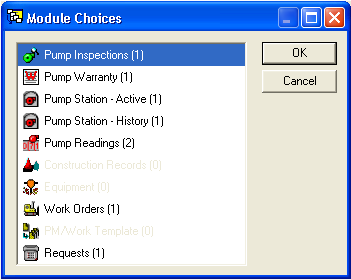
To view integrated records, highlight the module name and click ![]() . The selected module will be opened to all related records.
. The selected module will be opened to all related records.
 Relationship Button Tutorial Movie
Relationship Button Tutorial Movie