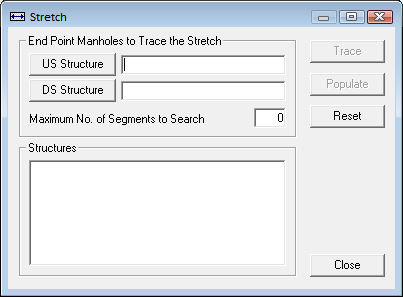
 to display a list of all manholes located between the US Structure and the DS Structure entered.
to display a list of all manholes located between the US Structure and the DS Structure entered. Note: If a break in the stretch exists, a message will appear indicating that a manhole is missing or there is nonconsecutive pipe information. Click OK and the manholes that are consecutive will appear in the Structures list.
 to add these pipes to the Asset grid.
to add these pipes to the Asset grid.OR
 to clear the Stretch window and start over.
to clear the Stretch window and start over.