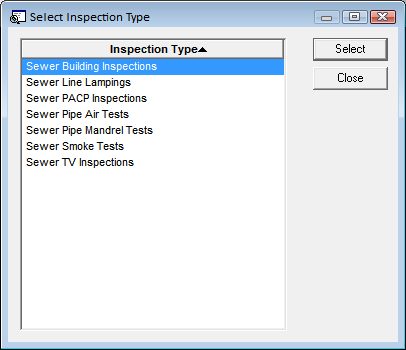- If more than one Inspection Type is associated with the Asset Type, the following pop-up appears:
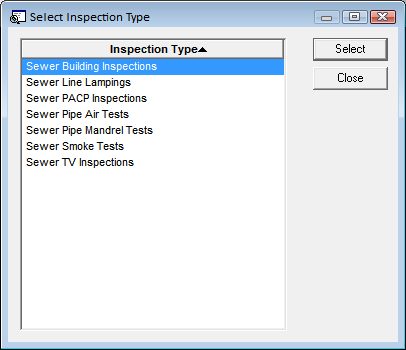
- Choose an Inspection Type from the list and click Select.
When a Work Order is created from an Inspection record or when an Inspection is created from a Work Order using the Create Asset Inspection Record tool, the two types of records are related, enabling users to open the related Inspection record.