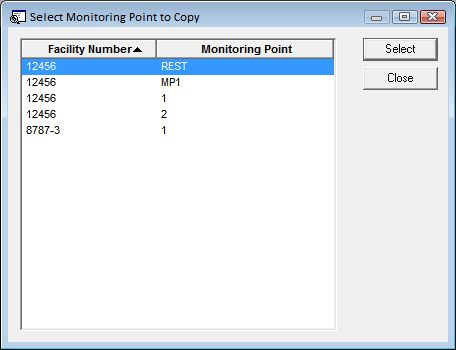button in the module toolbar. The following window will appear:
button in the module toolbar. The following window will appear: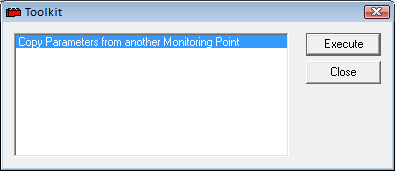
 .
.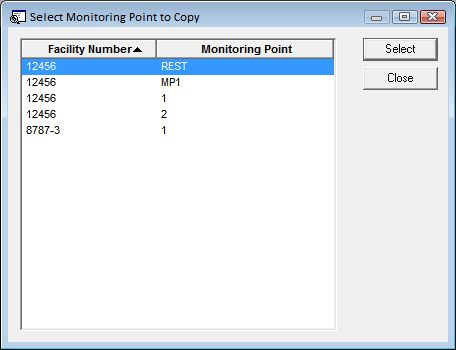
The Facility Monitoring Point Toolkit provides the following function:
Function |
Result |
Copy Parameters from another Monitoring Point |
Allows users to select testing parameters for a monitoring point and then copy those parameters to multiple other monitoring points. |
How To Run the Copy Parameters from Another Monitoring Point Toolkit
 button in the module toolbar. The following window will appear:
button in the module toolbar. The following window will appear: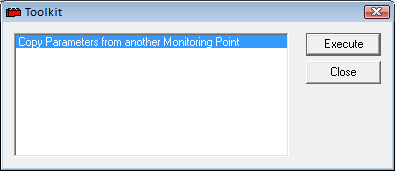
 .
.