The Corrective Actions Setup module is used to create Corrective Action Codes, which users access when they complete Corrective Actions records in the BMP Assets and BMP Assets Inspection modules.
Module Toolbar
More information about the tools available in this module
Note: To view an explanation of any field, Ctrl + right click in that field.
|
To access the Corrective Actions module, select Storm > BMPs > Setup > Corrective Actions. The following window appears:
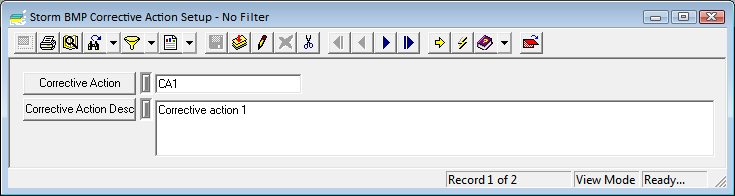
How To Fill Out a Corrective Action