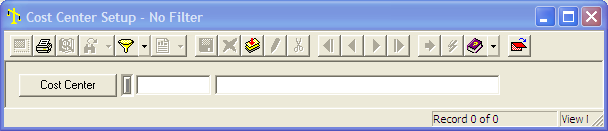The Cost Center Setup module allows users to set up the cost center pick lists.
Module Toolbar
More information about the tools available in this module
Note: To view an explanation of any field, Ctrl + right click in that field.
|
To access the Cost Centers Setup module, select Work > Project Management > Cost Centers Setup and the following window will appear. One record should be entered for each option that will appear in a cost center pick-list.