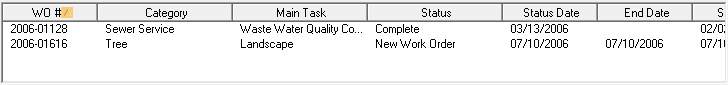
The Work Order (WO) tab lists all Work Order records associated with the selected Illicit Discharge record.
A sample of the WO grid appears below. Sort records in the grid by clicking on the headings. An up or down arrow (highlighted in orange below) indicates whether data appear in ascending or descending order.
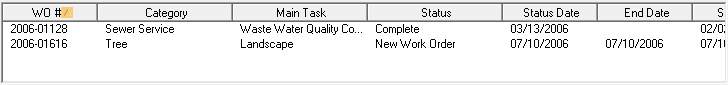
Note: Work Orders generated from this record using the  Create Work Order button are not included in this grid. Work Orders created using the
Create Work Order button are not included in this grid. Work Orders created using the  Create Work Order button are associated with the sewer structure identified in the Network Structure field. When creating a work order this way, users must select a Sewer Structure WO Category.
Create Work Order button are associated with the sewer structure identified in the Network Structure field. When creating a work order this way, users must select a Sewer Structure WO Category.
How To Link to an Existing Work Order
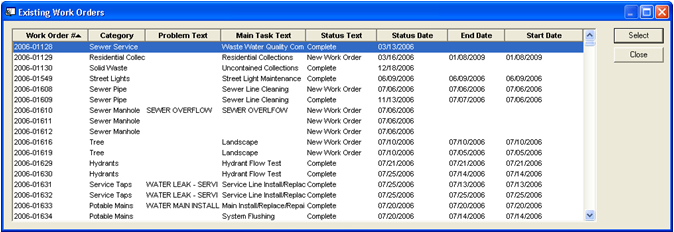
Note: Each Illicit Discharge record can be linked to multiple Work Orders.