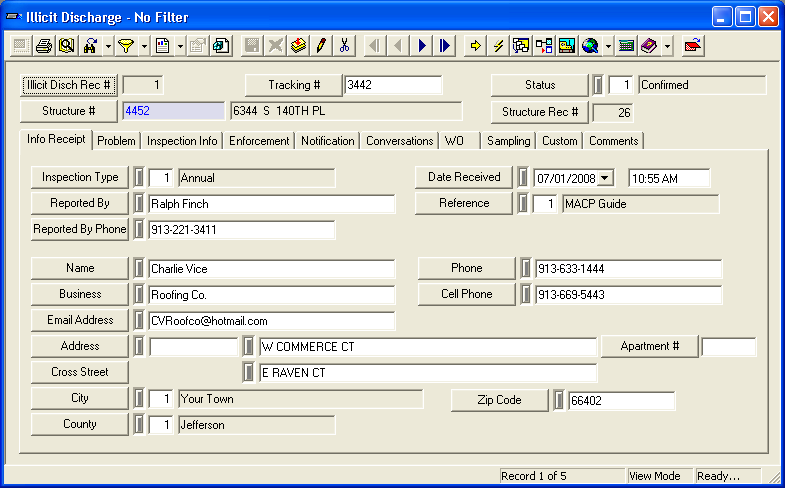The Storm module provides you with this module to record each instance of an illicit discharge into a receiving stream. You can track the problem reported, record inspection information, and indicate any applicable methods of enforcement. Once an Illicit Discharge record has been created, it can then be linked to the Storm Sampling module. This allows you to report and track illicit discharges as well as analyze them to help develop preventative measures.
Module Toolbar
More information about the tools available in this module
Note: To view an explanation of any field, Ctrl + right click in that field.
|
 Click here to access the Illicit Discharge tutorial movie.
Click here to access the Illicit Discharge tutorial movie.
To access the Pump Readings module, select Storm > Illicit Discharge and the following window will appear: