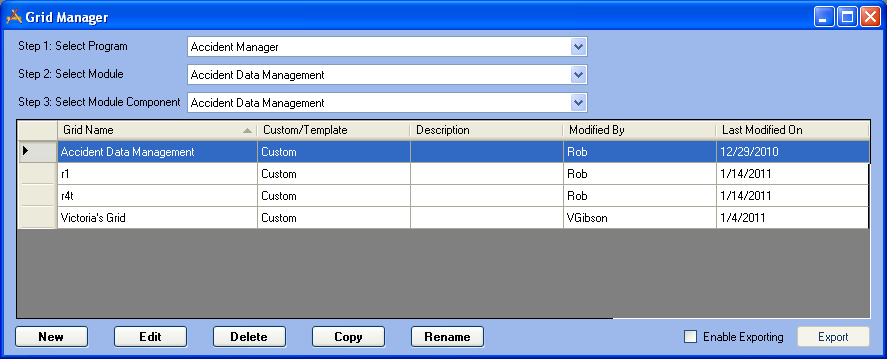
The Grid Manager allows administrators to create, edit, delete, etc... grids.
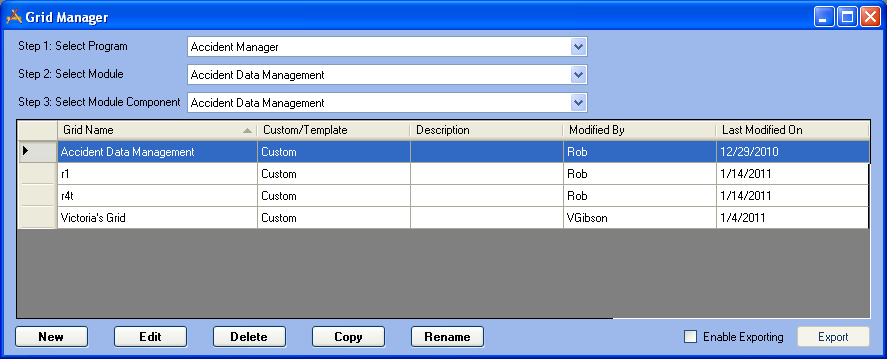
Display Controls |
|
Module Selection Drop-downs |
Selects a program, a module, and one of its components. This controls which views/forms are displayed in the grid. List of Available Modules |
Fields |
|
Grid Name |
The name of the grid. |
Description |
A user entered description of the grid's purpose. |
Modified By, Last Modified On |
That last user to modify a grid and the date that it was modified on. |
Tools |
|
New |
Creates a new grid record. |
Edit |
Opens the currently selected record in the Grid Builder. |
Delete |
Deletes the currently selected record. |
Copy |
Copies the currently selected record. |
Rename |
Renames the currently selected record |
Enable Exporting |
Marking this disables all of the previous tools and enables the Export button. |
Export |
Exports the currently selected record as an xml file. This can then be imported. |
Note: Lucity provides pre-built grids that can be imported.
How To Rename a Grid