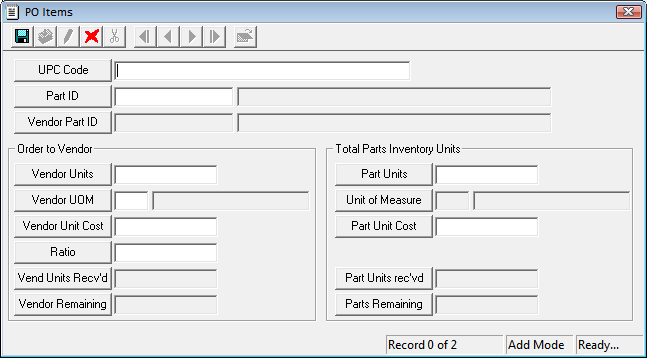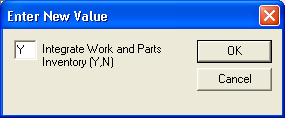Option
Function
Integrate Work and Parts Inventory
Enables the link between the Work modules and the Parts modules. If this is disabled work orders will not disperse parts from the inventory.
Always use Parts Default Location
Determines how Parts Inventory disperses items to work orders. When enabled the software assumes that the parts should come out of the default location or from a mobile warehouse attached to the work order.
Note: The Default Parts Location is an area of the warehouse that is preselected in Parts Inventory to house a part.
Force dispersal from mobile warehouses
Determines how Parts Inventory disperses items to work orders. When enabled the software assumes that the parts should only come out of the mobile warehouses attached to the work order.
Note: A mobile warehouse is a part warehouse that is linked to an work order equipment record. The equipment attached to the warehouse must be added to the work order as a resource.
Prevent Negative Part Quantities
Prevents users from dispersing parts that are not in stock. This prevents the parts inventory from having a negative quantity. If users try to disperse an inventory item (via work order) and the on-hand quantity is lower than the amount requested, they will receive a warning that the part could not be fully dispersed. Then the system will adjust the part quantity specified to match the current available quantity.
Note: Follow this link for specific examples.
Note: This option will not prevent specific locations from having a negative quantity, it will only prevent overall stock from appearing negative. Also, since field users are not able to validate live data, this option does not apply to field applications. As a result, if field users disperse parts that are not in stock, the inventory will still appear negative even with this option turned on.
Make Vendor Part No the Default for Part Lookup
Determines how the system looks up parts in the Purchase Orders module,  PO Items dialog from the Vendor module, or Parts Inventory module.
PO Items dialog from the Vendor module, or Parts Inventory module.
- Yes - Users will select a Vendor Part No from the pick list and the system will enter the corresponding Part ID.
- No - Users will select a Part ID from the pick list and the system will enter the corresponding Vendor Part No. (if found in the Vendor module).
Comma Delim list of UserIds that should not trigger disp/ret notif
A comma-delimited list of Lucity UserID (login id's). When one of these users disperses or returns a part from a work order the dispersal/return notification will not go out.
Email address to send dispersal/return notifications
An email address that is notified every time a part is dispersed or returned.
Use Parts Warehouse Security
Enables the Security Tab in the Warehouse module. This provides a way to control which users can access which warehouses.
Use Part Open Inventory Date Range
Enables functionality that controls a date range during which a part can be dispersed to a work order.