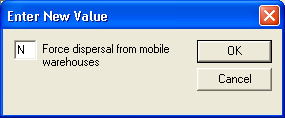
 to save the changes.
to save the changes.Note: For additional information on individual options available, please refer to the Parts Inventory Integration help guide.
To select options regarding integration of parts for the Requests module, complete the following steps:
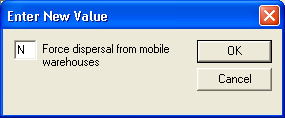
 to save the changes.
to save the changes.Note: For additional information on individual options available, please refer to the Parts Inventory Integration help guide.