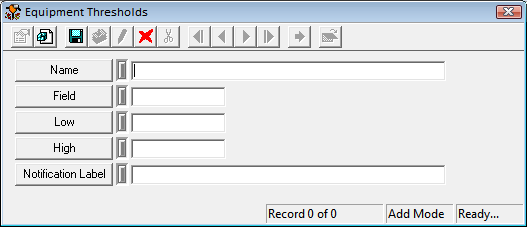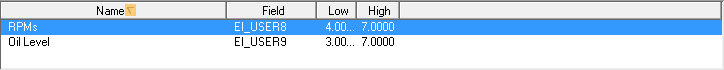
The Threshold Limits tab has a grid that stores a list of expected values for parameters that are checked during the inspection. The grid is automatically populated from the Threshold Values grid on the Inspection tab of the equipment record. Threshold records can also be added individually or loaded from a pre-configured list created in the Threshold Library.
Each Threshold record provides a range of expected values for a specific part of the test. It also specifies which field on the inspection record that the value should be stored in.
Note: Before using this tab fields within the module should be selected and labeled for storing the results of different parts of the test.
When a value in a field that is linked to a Threshold record falls outside the threshold the Outside Threshold field is marked and the notification linked to the threshold is sent out.
Note: This grid is automatically filled out if the Threshold Values grid is filled out on the equipment record's Insp tab.
A sample of the grid appears below. Sort records in the grid by clicking on the headings. An arrow (highlighted in orange below) indicates whether data appear in ascending or descending order. The functions in the grid allow user to view, add, edit, or delete the record.
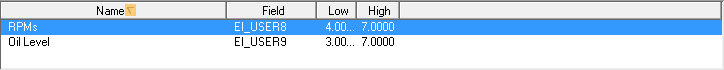
How To Add a Threshold record