The Threshold Library module is for setting up the limits or parameters that an equipment test should fall within. These can be loaded directly into an Equipment Inspection. The module consists of a Threshold Name field and a grid to contain a group of tresholds.
Module Toolbar
More information about the tools available in this module
Note: To view an explanation of any field, Ctrl + right click in that field.
|
To access the Threshold Library module, select Plant/Equipment > Threshold Library. The following window will appear.
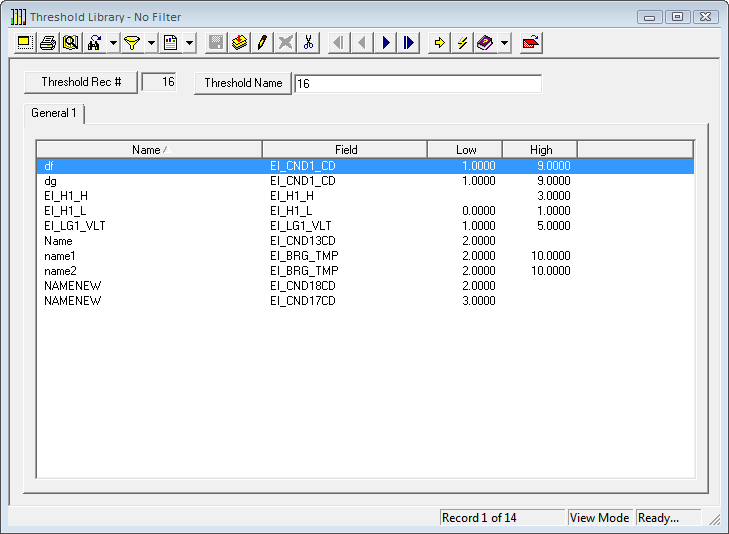
This grid contains a list of parameters that are checked during an inspection and the field in the equipment inspection record that the results are stored in. This list can be manually populated with records or it can be loaded with items from another list template from this module.
A sample of the grid appears below. Sort records in the grid by clicking on the headings. An arrow (highlighted in orange below) indicates whether data appear in ascending or descending order. The functions in the grid allow user to view, add, edit, or delete the record.
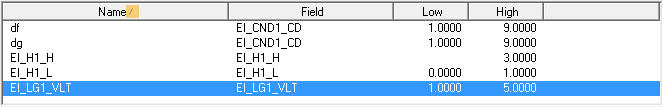
 How To Create and Populate a Threshold List
How To Create and Populate a Threshold List